Browse » Home
When you have just installed Ubuntu, at first it can be a little intimidating. Most experienced users will go through these set of step immediately but new users have no clue of what set up and configuration is needed. Follow these tips to get an idea of what things you should do next to get your system running better.
Click on System > Administration > Synaptic Package Manager. This is one of the best places for you to install software. If you use certain programs on Windows or Mac, type a search here to see if you can find them. If you can't, look for alternatives to those programs to install. Synaptic will open up the usefulness of Ubuntu as it makes installing software extremely easy. This should keep you busy for awhile exploring the thousands of applications that are there.
You may need to install Microsoft fonts. Quite a few of your documents and web pages you look at are going to have some of the Microsoft fonts you are used to seeing. In Synaptic search for "msttcorefonts" and install that package. This will take care of the font issues so that everything looks better in your programs.
Ubuntu can't give you the video and audio codecs you will need to run your media by default. Open up Totem player under Applications > Sound & Video > Totem. Open up one of your media files a box will pop up letting you know that you need to install something. Follow the prompts and let Totem download the media codecs so your system will be able to play your video and music.
Under System > Preferences, you should find most of the system settings for your various devices. Most are labeled appropriately. Mouse for example changes any Mouse settings you may like differently. This should let you adjust the system so that it's more comfortable to your tastes.
posted by
wahidin rahmadi
Langganan:
Posting Komentar (Atom)


















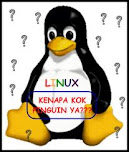











0 coment:
Posting Komentar