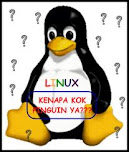For those working in the IT field, especially those that serve as a database engineer should not hesitate to use the Linux OS to perform their daily work. Because existing applications that are reliable enough to perform the database management of linux, that is "Tora"
Tora application is available for free on linux, maybe you could say as a replacement for TOAD application which runs on Windows OS. Tora application supports multi-OS platform which can be installed on Linux, Windows, and MacOS. Tora is also supported databases MySQL, Postgresql, and Oracle.
To download this application please visit his website: http://torasql.com/Download
For ubuntu users, just install it from synaptic. Or if you want the console, follow these steps:
$ Sudo apt-get build-dep tora
and install the library files to connect to an existing mysql database is:
$ Sudo apt-get install libqt4-sql-mysql
Incidentally I am here just to connect to the mysql database on localhost only. Assuming that to connect to the database, you must have already installed the database and already have a database with tables a try.
The name of the database that I use here is TestDB the table:
In the column order you just use the commands to existing databases and perform database manipulation according to your wishes.
rahmad
site: http://wagshghgt.com
blog: d,;kfl.blogspot.com
email: hggyty[at] gmail.com
Registered linux user: ID 098765