Browse » Home
The best thing and the worst thing about moving to a brand new operating system is all ofthe new applications that are immediately available to you. With Ubuntu, an open-source GNU/Linux based operating system, this is compounded even more by the astounding number of options along with the close-to automated package management system and strong community support.
Therefore, it's helpful to have a basic guide to guide new and returning users through the varied software options by highlighted specific popular packages and providing installation directions, along with information about where users can look for more options and support. By showing the new Ubuntu user the best of the software repository from the start, we can ensure retention and thereby further undercut the market share of the 8,000 pound gorillas in the OS market.
Seeing all of the software available for Ubuntu through the official repositories is an easy and enjoyable experience. In fact, you don't even need to open an internet browser. You can see the repositories (or repo's) in two different ways:
1. Click on the Add/Remove Programs option in the Applications menu. This will most of the more popular items, along with each package's estimated popularity. The option to install is provided right through the dialog screen.
2. Use the Synaptic Package Manager, which is available through selecting System-->Administration-->Synaptic Package Manager. A search function is included, making this process even easier. Also, you can choose to update all of your current packages through the click of the button. More often than not, no restart or reboot is required.
Without further ado, here are some common applications for Ubuntu, and directions on how to install them.
BitTorrent
qBitTorrent is an application used to connect to the BitTorrent file sharing network, which acts as an uncentralized way to distribute and download large files without much hassle. Many sites on the internet provide these torrent files, and it is the responsibility of the user to make sure they are not violating the copyright laws of their respective nation by using them.
qBitTorrent is not available in the official repositories, so you'll have to use the Terminal to install it. You can access the Terminal through Applications -> Accessories -> Terminal. As soon as it opens, enter the following commands (a root password may be required).
posted by
wahidin rahmadi
Langganan:
Posting Komentar (Atom)


















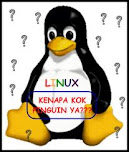











1 coment:
aku gak begitu mahir bahasa inggris. yg jls aku pernah pake linux, tp itu gak berlangsung lama.. gak tau knp bagi saya linux itu agak sedikit sulit.dan gak berkenan dihati.
Posting Komentar