There are now two main versions of Linux being used on sub-notebooks, which are SuSE Linux and Linux Xandros. For anyone wanting to install them, there are already recipes on the Internet which will aid you with the installation of alternative versions of Linux on sub-notebooks. The real challenge for many users is how to cope with the change from Windows XP or Vista to Linux. You'll find there is a learning curve, and Ubuntu may have come up with the first answer to that learning curve.
Ubuntu is already one of the best Linux operating systems for windows users to start to convert to Linux. To be clear this netbook remix is designed to be supplied to computer manufacturers to install on their new Linux sub-notebooks. It is not a new operating system. It is called a netbook remix, to make the best use of the smaller netbook screen and also to introduce new users to the differences between Windows and Linux. The Ubuntu operating system has the reputation that when you use it, "Programs just work."
What will the average computer user see that is different?
They will notice different programs. Firefox is the main web browser. Firefox 3 has already been seen as being far faster and more secure than Internet Explorer. OpenOffice is the standard office package but it does not include a mail server. The mail server on Ubuntu is Evolution. More familiar may be the Skype program that allows text messages as well as telephone calls over the Internet to PC's as well as home telephones. There is a new Internet Messenger called Pigeon. Image editing is carried out using Gimp and Photos are managed using F-spot. Instead of having to hunt for all of these in Ubuntu netbook remix, they are presented on the initial screen when you log on.
When you go to shut the computer down or log off there is a button on the screen towards the bottom right of the screen. You will find this is different to the standard Ubuntu log-off that is in the top right next to the date and time. This may put off some people who already Ubuntu on their ordinary machine.
Various pieces of information can be seen across the top of the page including the date and time, the status of any network connection and if Skype is connected. It is different and it will take a little while to work around the options on the screen before you know what everything means.
All in all this should be welcome to introduce new users to the world of Ubuntu Linux.
Browse » Home
Langganan:
Posting Komentar (Atom)


















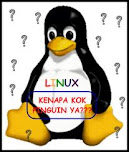











2 coment:
http://agungpatiwidagdo.blogspot.com
infonya keren gan. . . slam kenal yach. . .
jangan lupa kunjungi balik gan
makasih
Posting Komentar