Browse » Home
My Compaq Presario XP recently got infected with a particularly malicious virus. This is the second time that this PC had been infected. The first time I used the system restore disks and completely restored the PC to its original day one configuration. What a pain that was.
When I hooked the restored PC up to the Internet it seemed to take the best part of a week downloading and configuring updates. After the second infection I was unable to find the system restore disks which was almost a relief. I disconnected the computer and was even considering throwing it away.
I had heard about the free open source Linux operating system: Ubuntu, and so using another computer I Googled Ubuntu and went to their site.
I read the download and installation instructions on the page. It all seemed pretty straightforward so I went ahead and downloaded the latest version: Ubuntu 9.10 and then transferred the downloaded program to a CD-R as per the instructions.
My infected Compaq Presario would boot up to the desktop but none of the icons would load. I could access some of the programs using the control alt delete command but it gave stripped down versions of the programs with limited functionality.
I put the Ubuntu CD-R into my infected Compaq Presario's CD drive and booted it as per the instructions on the Ubuntu website. The on-screen instructions asked if I wanted to have both operating systems on my machine or just Ubuntu. I decided to completely erase XP which of course was infected and replace it with Ubuntu. I clicked 100% Ubuntu. It warmed me one last time that windows XP would be completely erased from my computer. I click okay and the installation began.
The installation was pretty straightforward and it took just a few minutes before I had the fully functional Ubuntu operating system on my PC and within a very short space of time I had my PC up and running.
Ubuntu is different than Windows but has many of the same features and is pretty intuitive.
Ubuntu comes with a whole bundle of great preinstalled programs. The Open Office suite, which rivals Microsoft office. A web browser: Mozilla Firefox, which has most of the same controls as Explorer but in different places. It has a preinstalled games package with several popular card games: Blackjack, Solitaire etc. Ubuntu has it's own media player for MP3s and videos etc which works very well.
Ubuntu also has a built-in software link where you can access approximately 2700 free Ubuntu programs.
My first impression of Ubuntu is that I like it, a lot. It seems very stable seems to be very user-friendly and easy-to-use.
My first impression of Ubuntu is that I like it, a lot. It seems very stable seems to be very user-friendly and easy-to-use.
The installation process for software and applications is slightly different from Windows, but not very difficult. I downloaded and easily installed Skype for Linux and made a few International phone calls. It worked just fine.
Ubuntu has a several advantages over Windows. One of the major advantages of Ubuntu is that it is almost immune from viruses. Ubuntu is free of charge. Ubuntu seems to take up far less room on the hard drive and because it is almost immune from viruses it does not require an antivirus program gobbling up resources. My PC now seems to run four times faster with Ubuntu than it did with Microsoft XP but admittedly when I installed Ubuntu it got rid of a lot of junk: old unused software, probably a few orphaned files and a lot of old e-mails.
Most popular Windows program seem to have an Ubuntu/Linux version or counterpart. Windows programs will not run on Ubuntu unless you install a program called wine to run them. I haven't had the need to do this as of yet.
I have another Desktop PC running Vista. I bought a switch which allows me to use two computers with just one mouse, one keyboard and one monitor. This has worked out very well for me because now I don't have Ubuntu instead of but as well as Microsoft Windows.
If you have just upgraded and have an old PC or laptop lying around then I strongly recommend before you get rid of your old machine that you install Ubuntu and give it a try. I think you will be very pleased and very impressed. I know I was.
posted by
wahidin rahmadi
Langganan:
Posting Komentar (Atom)


















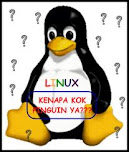









0 coment:
Posting Komentar