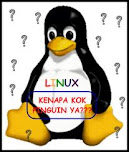My first impression of Ubuntu is that I like it, a lot. It seems very stable seems to be very user-friendly and easy-to-use.
The installation process for software and applications is slightly different from Windows, but not very difficult. I downloaded and easily installed Skype for Linux and made a few International phone calls. It worked just fine.
Ubuntu has a several advantages over Windows. One of the major advantages of Ubuntu is that it is almost immune from viruses. Ubuntu is free of charge. Ubuntu seems to take up far less room on the hard drive and because it is almost immune from viruses it does not require an antivirus program gobbling up resources. My PC now seems to run four times faster with Ubuntu than it did with Microsoft XP but admittedly when I installed Ubuntu it got rid of a lot of junk: old unused software, probably a few orphaned files and a lot of old e-mails.
Most popular Windows program seem to have an Ubuntu/Linux version or counterpart. Windows programs will not run on Ubuntu unless you install a program called wine to run them. I haven't had the need to do this as of yet.
I have another Desktop PC running Vista. I bought a switch which allows me to use two computers with just one mouse, one keyboard and one monitor. This has worked out very well for me because now I don't have Ubuntu instead of but as well as Microsoft Windows.
If you have just upgraded and have an old PC or laptop lying around then I strongly recommend before you get rid of your old machine that you install Ubuntu and give it a try. I think you will be very pleased and very impressed. I know I was.
1) It's FREE.
2) OpenOffice that comes with it is also FREE and it can match MS Office in every category, except in mail management. (NOTE: You can download and use OpenOffice on Windows and Mac machines as well.)
3) No viruses. Period. I have not used any anti-virus programs or firewalls with my Ubuntu system yet. Knock on wood.
4) No system crashes. And when I crash my system (a rare event) while trying to open 10 different applications or files at the same time, Ubuntu recovers beautifully, restoring each crashed file one by one when you restart the system.
5) Auto updates... when you click this great little "you have updates" button on top of the screen, UBUNTU automatically downloads (after your approval of each item) whatever updates are developed by hard-working Linux volunteers around the globe.
6) An ever-growing collection of free, new and interesting software available for instant downloads through Synaptic Package Manager. (For example, it's free CHESS program - one of the hundreds of Linux games available online for free - is one of the best I've ever played against.)
I do all my writing, for example, on my Linux machine. Since OpenOffice also has a free PDF conversion utility built right into its word processor, I'm writing my new book ("Copyright-Free Content for Your Newsletters") also on my Linux machine. (YES - you don't need to buy Adobe Acrobat Pro to generate PDFs!)
One shortcoming of "Feisty Fawn" distribution - its energy-saving screen- and machine-sleep modes are not perfect and don't work well. When the machine goes to sleep after a certain configurable duration of time, it shuts itself off as it tries to revive itself. If you get Ubuntu 7.04, do not use that energy-saving option. I hope they'll fix that pesky problem as well in a future release.
History
The first version appeared as a copy of Debian on October 20, 2004, and used the GNOME environment, compared to other Debian derivatives. Canonical has made the code Debian system plus a lot of free programs offered through the Update Manager user. Ubuntu is currently funded by Mark Shuttleworth with his company, Canonical. On July 8, 2005 Canonical Ubuntu Fundata established, of which he donated a capital of 10 million dollars. This role is generally fundantie to continue with the development of operating system and create software packages compatible with Ubuntu.
Features
Installation
Ubuntu can be downloaded free on the official website of the system in ISO format. It can copy to a cd / dvd and then install in a few very simple steps. A big advantage of Ubuntu is that it can be used without even the hdd install via Live Session.
Interface
Ubuntu uses the GNOME interface, which is more popular than other alternatives such as KDE Linux world. Ubuntu is very easy to use, friendly and like the version of Microsoft making the transition from one system to another very easy.
System Requirements
In order to run Ubuntu requires a small number of resources and a certain minimum 300MHz processor, 256MB RAM, HDD space and a minimum of 4 MB video card @ 640 x 480 VGA.
Security
In general, family systems are highly reliable Linux Ubuntu in addition to being a Debian derivative could say it is one of the safest systems in the world. There were reports that went years without a computer operating system to be reinstalled. If the version of Microsoft can say that there are millions of worms for Ubuntu the number is around 1000 which makes it a suitable system for web servers.
Conclusions
Ubuntu is a good alternative operating systems licensed and can be a good solution for companies that want to cut costs. If you want to try a Linux operating system family and do not want to waste your days with complicated systems like Debian or Fedora, Ubuntu is probably the best choice that offers the easiest alternative to everything you want to do.
Ubuntu software has and will always be free, this is an undertaking from Canonical. This give people freedom to use it as they want and share it with whomever they choose. The benefits of this liberation are enormous. This Ubuntu community is able to grow and share its collective experience and expertise. This results in continual improvement and it ensures access to essential software for those who couldn't otherwise afford it. What a fantastic advantage to individuals and organisations world-wide.
Ubuntu believes that every computer user should have:
The freedom to run the program, for any purpose.
The freedom to study how the program works and adapt it to your needs.
The freedom to redistribute copies so you can help others.
The freedom to download, run, copy, distribute, study, share, change and improve their software for any purpose, without paying licensing fees.
The ability to use their software in the language of their choice.
The ability to use all software regardless of disability.
Install Ubuntu and you can rest assured that all the software meets these ideals. Plus, Ubuntu engineers are continually working to ensure that every piece of software you could possibly need is available under a licence that gives you those freedoms.
Community, unselfishly sharing knowledge and resources, being unselfishly helpful, and fostering care, trust and respect are the core values of Ubuntu.
This African tradition of Ubuntu is a way of life and a universal truth. This wise ancient concept truly underpins the concept of an open forward thinking society.
We at TSD International, with our African roots, will help anyone we can to experience this Ubuntu community. Visit our website at http://www.tsdintl.com read our blog and check out our offers. Fill out the contact form and we will contact you at your convenience.
To learn more about how you can do the same visit http://www.tsdintl.com or contact Martin directly at Martin@tsdintl.com
When you visit the web site you'll also discover...
-ERP options that deliver business answers.
-Current Offers from the company thinking of you as an opportunity to receive value add.
-Links to Partners we feel add value.
-A Blog that is something of content and value.
Linux ecosystem,” said Richard Brown, vice president of marketing, VIA Technologies, Inc. “We are seeing new momentum for Linux, particularly in the mobile space, and are excited about the potential of Linux in this segment and are investing considerable resources in supporting developments in this area.”
VIA Technologies, Inc is the foremost fabless supplier of power efficient x86 processor platforms that are driving system innovation in the PC, client, ultra mobile and embedded markets. Combining energy-saving processors with digital media chipsets and advanced connectivity, multimedia and networking silicon enables a broad spectrum of computing and communication platforms, including its widely acclaimed ultra compact mainboards. Headquartered in Taipei, Taiwan, VIA’s global network links the high tech centers of the US, Europe and Asia, and its customer base includes the world’s top OEMs and system integrators.
The Linux Foundation is a nonprofit consortium dedicated to fostering the growth of Linux. Founded in 2007, the Linux Foundation sponsors the work of Linux creator Linus Torvalds and is supported by leading Linux and open source companies and developers from around the world. The Linux Foundation promotes, protects and standardizes Linux by hosting important workgroups, events and online resources such as Linux.com.
0 The Motorola A910 is Endowed With a Number of New Technologies. This Sophisticated Mobile Gadget Can Serve Up As your Main Source of Communication, In
and compatability with, the Mozilla Firefox browser, Google's Chrome browser, the Openoffice.org program suite (ODF - Open Document Format compatible with the Microsoft Office Products), the GIMP graphics editor and many others - all of which are free and open source as well.
Linux is the fastest growing OS worldwide - as it is not only freely available in many different versions - (or distros), but compatible with much of the software and programs we are already using and familiar with. In addition, Linux systems are immune to the malware and security threats that most other operating systems continue to remain vulnerable to. You don't have to invest in or concern yourself with antivirus programs or
security suites at all. For your outgoing web applications, it features an MAC (Mandatory Access Control) activated by default for built-in protection. To me - this stuff sells itself - even though it's not for sale.....
This article will benefit those who are new to Linux and are interested in understanding what the current trend is all about. Linux is based on the free open source software (FOSS), which means that the source code is free to view, free to use, modify, apply and share in any way you see fit. It is released and protected under the GNU General Public License. The GNU License prohibits any 'for profit' development or releases of independent
versions or variations thereof. This means that it is free to use, free to modify, and free to share without the usual restrictions that come with proprietary and 'for profit' software - not to mention free of malware or the need for antivirus or security software. GNU and supporters of open source create superior alternatives to the restrictions and confines of the more popular and expensive proprietary software and OS, as well as their
developers and corporations. It has gained significant momentum as resourceful and innovative developers are consistantly improving upon an already very flexible and reliable product profile.
There is growing intrigue toward Linux as it is (aside from being free of charge and free of malware) becoming more popular among average PC users who are finding it easy to install and use. A more favorable and flexible user interface, combined with optimal speed and overall system performance, is now widely distributed by manyLinux developers, and in many different forms. It has a reputation for being extremely dependable as there is no
mysterious behavior such as the unexpected interuptions, freezes, shutdowns, restarts, death screens.....you know the ones....
Many Windows users are finding the transition surprisingly easy, and the results gratifying. I personally haven't heard of anyone making the switch to Linux, and then going back due to dissatisfaction with the installation, functionality, or interface. Actually, quite the opposite. I've seen several YouTube videos sharing their favorable experiences in switching to a Linux distro. Check 'em out. Though they all seem to agree that there is a learning curve, depending on your level of experience with the Unix / Linux basic protocol and functionality. It is different - as different programs designed to do the same thing vary in their interface or performance. Any learning required will be well worth it and there are numerous resources and tutorials available as you go. There are even Linux groups and forums online and off - that readily offer support and share knowledge and experience as needed. A Linux 12 step?
One of the first things people get confused over is the various names and terms associated with the various distributions available. These mostly distinguish the various features or preferences. There is an extensive selection depending on what appeals to you - such as interface, bundled software, level of experience, functionality, the look and feel, and others. Other terms refer to the interface, file systems, email client, browsers, etc....
If you are wondering what exactly you're getting yourself into and would like to try it out first, there are several Linux versions available as downloadable live CD or DVDs - bootable from your CD-ROM. Currently, Knoppix is available as a live CD download and includes most features and programs you would most likely use. It boots from the CD or DVD and you don't have to install anything - probably a good way to start without committing to virtual machines, partitioning or formatting your hard drive.
There are hundreds of versions or distributions of the Linux OS. Some are well known and widely used which you may be familiar with. Ubuntu is probably the most widely used and well known. Linux Mint is also widely used and both are said to be very easy to install and configure. Kubuntu is right behind it and is similar to Ubuntu and features the KDE interface. Gnome is another popular user interface and considered very stable. Konqueror is the default KHTML web browser / file mgr. Evolution and Kmail are available email client
programs.
In conclusion, any decision to use Linux will be a rewarding and educational experience. It is reliable, economical, capable, flexible and fast. There is literally an endless supply of this stuff and it really depends on personal preference and a bit of research. Experience will likely be your best teacher as to its functionality and your personal preference in the end.
I've provided a link to a comprehensive guide to the world of Linux and Open Source.
Every owner will benefit from the beginner to the advanced user content and resources.
What do you have to do for Linux Certification? You must pass one or more extensive tests that demonstrate your prowess in dealing with the typical and some atypical problems faced by Linux systems administrators. We'll take a closer look at the CompTIA Linux+" Certification, the one often recommended as the first certification for people new to Linux. This certification does not apply to any specific Linux version. The test is designed to validate the knowledge of individuals with a minimum of six to twelve months of practical Linux experience. According to the Computing Technology Industry Association, professionals achieving the CompTIA Linux+ certification can explain fundamental management of Linux systems from the command line, demonstrate knowledge of user administration, understand file permissions, software configurations, and management of Linux-based clients, server systems, and security. Many of these functions are available on Damn Small Linux.
The Linux+ certification is a basic, entry-level certification for Linux system administrators. It is intended for people with six-months experience installing, operating and maintaining Linux operating systems. To achieve Linux+ certification, candidates must pass the 98 question Linux+ exam which covers seven areas: Planning and Implementation; Installation; Configuration; Administration; System Maintenance; Troubleshooting; and Identify, Install and Maintain System Hardware. This multiple-choice exam costs about $232. It is a good starting point for people who want to continue with other Linux certifications including those from Novell and Red Hat.
Why would people start preparing Linux certification on a limited version of Linux? The answer is simple - certification is not to be taken lightly. Don't make a major financial and time investment unless you know that you really want to be certified and that you possess the required skill set. You can easily find schools that promise you success in Linux certification and in any of their course offerings. But Linux certification may not be for you. Don't make a major certification investment only to find that it wasn't what you had in mind. Work your way through my tutorials including the suggestions for going further. Get your hands on several Linux books. I would start with books designed for learning Linux and for running Linux systems before working with Linux certification books.
Don't be satisfied with running computer exercises in your mind, and nodding your head at the appropriate times. To succeed you must do the exercises on a computer running Linux. Since installation is a component of all Linux Certification exams don't stint on installing several versions of Linux on your computer. An external USB hard drive is quite inexpensive. Try to make friends with someone who knows better than you how to do things. Ask a lot of questions. And good luck!
And while you're working on your certifications take a look at some of Damn Small Linux's other advantages in our final article in this series.
- Command-line parameters
- Current shell’s environment variables
- Location of data files
- Current working directory
- Peter
Peter Dobler, founder and owner of Dobler Consulting Inc, who has over 20 years of database management and data migration experience. He and his company are committed to provide turnkey data migration project management and data migration execution to delight its customers. Read more about Peter Dobler a |
8 Linux System Admin Training - Free Linux Training (via Free Documentation) Vs Linux Training Videos
There is free Linux documentation available on the Internet at lots of web sites and in free ebooks - but what's your time worth?
Linux Commands Training Tips: The Linux System Administration concepts, commands and tasks covered here apply to ALL distributions (versions), including: Red Hat, Fedora, Ubuntu, Kubuntu, Edubuntu, Slackware, Debian, SUSE and openSUSE.
By Learning How to Use Linux with Free Documentation - You Get Free Frustration!
You can go to lots of Linux web sites and get free bits and pieces of information on concepts and commands - and then try and put these pieces together to learn Linux. However, this info is often poorly written, highly complex, quite dated and sometimes wrong!
Free Linux documentation is usually written by well-meaning individuals that have no experience in communicating to people who are completely new.
These free training materials are usually written by someone who is already "there" and understands Linux, and so this free info is written from that perspective.
Even though it may say otherwise, most free information has been written from the perspective of someone who already understands how to use Linux. Someone who, along the way to get "there" - has forgotten "how" to get "there" - and can't explain the steps that are missing.
As a result, vital basic concepts are totally overlooked in these Linux training materials. This type of "free" info often starts at an intermediate level - and gets more complex from there!
Linux Training Tips: Free training materials are sadly lacking in the simple concepts that are required for understanding how to use Linux. And there is no foundation of concepts on which to build.
What you need to do is learn Linux the easy way, with training videos that create a strong foundation of concepts and commands - and then build on this foundation to provide a clear path to understanding Linux from an intro level through to advanced levels.
You need Linux training materials that have been written by an experienced trainer that can take the "geek-speak" and translate it into plain English!
And now I would like to offer you free access to my Linux Commands Training Mini-Course, a 7 Lesson, Daily Mini-Course, including the free Linux Commands ebook and Linux audio podcasts - showing you how to get started learning how to use Linux commands
href="file:///C:%5CUsers%5CWR%5CAppData%5CLocal%5CTemp%5Cmsohtmlclip1%5C01%5Cclip_themedata.thmx" rel="themeData"href="file:///C:%5CUsers%5CWR%5CAppData%5CLocal%5CTemp%5Cmsohtmlclip1%5C01%5Cclip_colorschememapping.xml" rel="colorSchemeMapping">
Let's first consider Ubuntu as a replacement for your Windows desktop or laptop operating system(sony battery). Computer owners generally use an Internet browser, a word processing program, the occasional spreadsheet, an email application and almost nothing else. These computer owners may not realize that they're paying $150 to $300 for the OS and another $300 or more for the office suite--most of which they'll never use. Why add hundreds of dollars to a computer system that has a life expectancy of three to four years? Software costs often exceed hardware costs by two or three times. Small businesses resort to piracy or doing without needed software to compensate for those costs. Neither is a good choice.
The alternative puts you at odds with the accepted philosophy that Windows is your only choice for desktop computers and servers. The Linux concept requires that you step outside the standard box that Microsoft has placed you in, and realize that you have a choice that makes sense for you, your bank account, and your business.
Your Windows computers need an anti-virus program that hinders performance, anti-spyware software that you have to run manually to scan for all the nasties that invade your computing habitat, and a personal firewall to ward off those over-the-network attackers.
Alternatively, Ubuntu is free. You can download any version of it and use it for any purpose. Upgrades are also free. There's no need for any anti-virus software or anti-spyware applications on Linux, which comes with a personal firewall, if you want to use it.
Linux also comes to you with a free office suite, OpenOffice.org that includes Microsoft-compatible applications. They look and behave so much like Microsoft's office suite that you may never realize any difference between the two.
Ubuntu comes standard with thousands of free applications on the installation CD and in the Ubuntu software repository. Unless there's some compelling application that you're required to purchase, you'll never spend a penny on software for your business systems. That's correct, you can use Ubuntu and all the available software without paying anyone for it. Further, the software is open source, which means that you can look at and change the code for any purpose-even to resell it as your own. That goes for the Linux code and most software programs that you install on a system. Individual software applications have their own licensing and restrictions.
For business owners who fear the word "free" for business-critical applications and continuity, Ubuntu Linux has commercial support available from the company that sponsors it: Canonical. Canonical and Ubuntu are the entrepreneurial ventures of Mark Shuttleworth, the South African businessperson who also founded Thawte, an Internet security company, and started the Ubuntu project to help everyone in the world have access to free computing software. He founded Canonical to support Ubuntu Linux for those who wish to purchase support for Ubuntu. Like most commercially supported Linux distributions, Ubuntu's support is subscription-based. Canonical also offers training courses and consulting services to their corporate clients.
Ubuntu has a version that's right for all aspects of your business. There are Ubuntu versions for netbooks, desktop computers, servers and cloud computing needs. The cloud computing Ubuntu, known as Ubuntu Enterprise Cloud (UEC), ties in closely with Amazon.com's Elastic Compute Cloud platform (EC2).
Canonical releases major versions of Ubuntu every six months in April and in October of each year. Every two years, Canonical releases a Long Term Support (LTS) version. Canonical supports the LTS versions for five full years with updates, security fixes and upgrades-all free of charge.
If you're tired of vendor lock-in, major hardware upgrades with each new version's arrival, high support costs, and runaway software prices, Ubuntu makes sense for you and your business. Ubuntu, Canonical and your business make the perfect team and create the perfect environment to protect you and your customers(SONY VAIO VGN-P70H/W battery)