Browse » Home
Ubuntu or any linux distribution is well known for its security, but we have to enable and configure it accordingly. There are two ways to configure ufw (Ubuntu Firewall): The command line way and the graphical way. Today, we are going to learn how to configure the Ubuntu firewall: 1. The Graphical Way: This is the easiest way to configure ufw. First of all, install the firewall system from synaptic or from the command line by typing:
sudo apt-get install ufw gufw
After Installation, open it from System -> Administration -> gufw.
Add the rule "Allow From 192.168.0.0/16" by pressing the add button and check the enabled option. Be sure to DENY all incoming connections. That's it, your system is almost secure from the outer world.
2. The Terminal Way: Perform the following steps to configure ufw from the command line:
man ufw
So, you have seen that Ubuntu is a beautiful linux derivative with lots of features. Regarding the security matter, Ubuntu covers the hard-core security options, if configured properly. It comes both for Client and Server based platforms.
sudo apt-get install ufw gufw
After Installation, open it from System -> Administration -> gufw.
Add the rule "Allow From 192.168.0.0/16" by pressing the add button and check the enabled option. Be sure to DENY all incoming connections. That's it, your system is almost secure from the outer world.
2. The Terminal Way: Perform the following steps to configure ufw from the command line:
- Open the terminal by pressing ALT+F2 and type gnome-terminal in the run application window.
- Now, type sudo ufw default DENY in the terminal and press enter.
- Issue the appropriate root password and press enter again, ufw will show you the confirmation.
- Now add the rule by typing sudo ufw ALLOW FROM 192.168.0.0/16 and press enter followed by ufw's confirmation.
- Ufw configured.
man ufw
So, you have seen that Ubuntu is a beautiful linux derivative with lots of features. Regarding the security matter, Ubuntu covers the hard-core security options, if configured properly. It comes both for Client and Server based platforms.
posted by
wahidin rahmadi
Langganan:
Posting Komentar (Atom)


















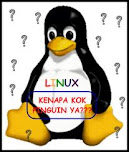











0 coment:
Posting Komentar