Browse » Home
Ubuntu by default is installed with the Gnome interface with a handful of theme options that you can choose from. Many do not like the default settings and would prefer something different. What is nice about using Gnome is the fact that there are thousands of customization options and themes that someone can you. You can make your interface look like almost anything you want.
If you want a new theme, you will have to first go and download a new one. Go to a search engine and look for Gnome themes or look for the site Gnome Looks which has thousands of theme options. Download the theme package which should be a tar.gz file and save it to your hard drive.
Click on System » Preference » Appearance. This will open a box which is already on the right window. Click the Install button near the bottom to add your new theme. Go through the file system until you select the one you just downloaded. Assuming that it's a legitimate theme it will show up in the window you are already looking at. You can select and customize this theme with your choice of icons, colors, window borders, or whatever you like. Generally speaking a theme you download already has all these pieces with it to give it a unified look.
If you get a look that you like, you can save it as a customized option so that you don't have to go back and reset all the settings. This allows you to quickly switch back and forth between different looks if you choose to do so.
posted by
wahidin rahmadi
Langganan:
Posting Komentar (Atom)


















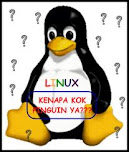









0 coment:
Posting Komentar