About Me

- wahidin rahmadi
- I was born in the midst of an affluent family, I am the second child of 3 brothers
Followers
About this blog
total impressions















links list

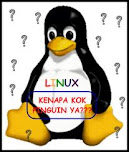







Vinculos patrocinados
Pages
Diberdayakan oleh Blogger.
Popular Posts
-
One of the biggest complaints about Ubuntu is that there doesn't seem to be a spider solitaire. Of any Windows based default ga...
-
As a business owner, you should have your website so that you can get customers through internet and earn revenues. When you are all set to ...
-
There is free Linux documentation available on the Internet at lots of web sites and in free ebooks - but what's your time worth? Linu...
-
Many organizations use Linux hosting for creating and publishing their websites because Linux is open source and can be easily modified and...
-
Option 1: Boot Ubuntu as a Live CD from a USB Flash Drive Use this option to install Ubuntu as a Live Install, which allows you to boot fr...
-
if you follow a blog advertising then you will feel comfortable in doing business in cyberspace .
-
VirtualBox is a free program that allows you to install another operating system on top of your base operating system. It is a conveni...
-
For those working in the IT field, especially those that serve as a database engineer should not hesitate to use the Linux OS to perform ...
-
Are you wishing to try the new Linux 101 version at your desktop or for your organization? Well, it could be a tough task if you do not k...
-
Why should the Department of Defense stay behind when the rest of the world is busy developing on the open source Linux platform? Well ...
search
Copyright 2010 ALL ABOUT LINUX
Lunax Free Premium Blogger™ template by Introblogger



0 coment:
Posting Komentar