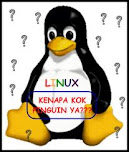To manage dual-boot we need a boot manager. In Windows we know it as bootloader and in Ubuntu it is called GRUB.
When we will install XP after Herdy Heron, it will completely overwrite the GRUB with its own boot manager. Unfortunately, till today, Windows are not well enough to deal with this kind of situations or they simply don't want their users to experience other Operating Systems.
So after installing XP you will see only XP on the start-up screen, there will be no Linux. Now, we have to reinstall the grub to see them together. To do so, you will need the Ubuntu OS installation CD. Insert it to your CD ROM and restart the computer. Select your desired language. Select Try Ubuntu without any change to your computer. It will lead you to boot up with live session.
">grub" this is what you would see and will keep seeing until you finish the grub session.
Now just type "find /boot/grub/stage1" after ">grub" and it will show the GRUB.
You will find something like "(hdX,Y)" where X and Y will be two numbers. If you are a newbie, you need not know right now about what it means.
For example, it is "(hd0,1)" It should be ">grub (hd0,1)" to look like.
Now type "root (hd0,1)" It should be ">grub root (hd0,1)" to look like.
Now type "setup (hd0)" It should be ">grub setup (hd0)" to look like.
If everything goes right you will see some lines with success.
Now you can type "quit".
Ubuntu is an entirely open source operating system built around the Linux kernel. The Ubuntu community is built around the ideals enshrined in the Ubuntu Philosophy: that software should be available free of charge, that software tools should be usable by people in their local language and despite any disabilities, and that people should have the freedom to customize and alter their software in whatever way they see fit. For those reasons:
- Ubuntu will always be free of charge, and there is no extra fee for the "enterprise edition," we make our very best work available to everyone on the same Free terms.
- Ubuntu includes the very best in translations and accessibility infrastructure that the free software community has to offer, to make Ubuntu usable for as many people as possible.
- Ubuntu is released regularly and predictably; a new release is made every six months. You can use the current stable release or the current development release. Each release is supported for at least 18 months.
- Ubuntu is entirely committed to the principles of open source software development; we encourage people to use open source software, improve it and pass it on.
The Ubuntu community is comprised of developers, programmers, testers, techwriters, documentation testers, translators, and most importantly, the people who use Ubuntu every day. We invite you to join this community and help make Ubuntu the operating system you, your family, your friends, and your colleagues will love to use. Help us translate Ubuntu into your language, try it on new and unusual hardware, improve the experience of other users with hints, tips, and FAQs, or help to shape the direction Ubuntu is headed by providing feedback about the software you love most.
Find out more at the Ubuntu website.
About the Name
A rough translation of the principle of Ubuntu is "humanity towards others". Another translation could be: "the belief in a universal bond of sharing that connects all humanity".
| "A person with ubuntu is open and available to others, affirming of others, does not feel threatened that others are able and good, for he or she has a proper self-assurance that comes from knowing that he or she belongs in a greater whole and is diminished when others are humiliated or diminished, when others are tortured or oppressed." | ||
| --Archbishop Desmond Tutu | ||
Free Software
However, this means more than just being available at zero cost. The philosophy of free software is that people should be free to use software in all the ways that are "socially useful". "Free software" doesn't just mean that you shouldn't have to pay for it, it also means that you should be able to use the software in any way you wish: the code that makes up free software is available for anyone to download, change, fix, and use in any way. So apart from the fact that free software is often available without charge, this freedom also has technical advantages: when programs are developed, the hard work of others can be used and built upon. With non-free software, this cannot happen and when programs are developed, they have to start from scratch. For this reason the development of free software is fast, efficient and exciting!
You can find out more about the philosophy of free software here.
The Difference
Based on Debian, one of the most widely acclaimed, technologically advanced, and well-supported distributions, Ubuntu aims to create a distribution that provides an up-to-date and coherent Linux system for desktop and server computing. Ubuntu includes a number of carefully selected packages from the Debian distribution and retains its powerful package management system which allows easy installation and clean removal of programs. Unlike most distributions that ship with a large amount of software that may or may not be of use, Ubuntu's list of packages is reduced to a number of important applications of high quality.
By focusing on quality, Ubuntu produces a robust and feature-rich computing environment that is suitable for use in both home and commercial environments. The project takes the time required to focus on finer details and is able to release a version featuring the latest and greatest of today's software once every 6 months. Ubuntu is available in flavours for the i386 (386/486/Pentium(II/III/IV) and Athlon/Duron/Sempron processors), AMD64 (Athlon64, Opteron, and new 64-bit Intel processors), and PowerPC (iBook/Powerbook, G4 and G5) architectures.
Long-Term Support
- Quality Assurance
- Localisation
- Certification
The Desktop
Another leading UNIX and Linux desktop is KDE. The Kubuntu project offers Ubuntu users an alternative choice to the default GNOME desktop environment. Thanks to the efforts of the Kubuntu team, Ubuntu users are now able to install and use the KDE desktop easily on their system. To get a working install of Kubuntu on an Ubuntu install, install the kubuntu-desktop package. Once kubuntu-desktop is installed, one can choose to use either a Gnome or KDE desktop environment.
Version and Release Numbers
Backing and Support
Canonical Ltd also sponsors a number of other Open Source software projects, about which more information can be found on the Canonical website.
What is Linux?
Linux was brought to life in 1991 by a Finnish student named Linus Torvalds. At the time, it would run only on i386 systems, and was essentially an independently created clone of the UNIX kernel, intended to take advantage of the then-new i386 architecture.
Nowadays, thanks to a substantial amount of development effort by people all around the world, Linux runs on virtually every modern architecture.
The Linux kernel has gained an ideological importance as well as a technical one. There is an entire community of people who believe in the ideals of free software and spend their time helping to make open source technology as good as it can be.
People in this community gave rise to initiatives such as Ubuntu, standards committees that shape the development of the Internet, organizations like the Mozilla Foundation, responsible for creating Mozilla Firefox, and countless other software projects from which you've certainly benefited in the past.
The spirit of open source, commonly attributed to Linux, is influencing software developers and users everywhere to drive communities with common goals.
What is GNU?
The GNU project is closely linked to the philosophy of free software, which is central to the projects that derive from it, such as Ubuntu.
ubuntu |oǒ'boǒntoō|
Ubuntu is an ancient African word meaning 'humanity to others'. It also means 'I am what I am because of who we all are'. The Ubuntu operating system brings the spirit of Ubuntu to the world of computers.
Where did it all begin?
Ubuntu releases
Governance
Ubuntu today
Many organizations use Linux hosting for creating and publishing their websites because Linux is open source and can be easily modified and improved. Also, Linux hosting is cheap as compared to Windows hosting and is popular for its stability and security owing to the regular modifications and improvements made by developers to deal with programming and security issues.
Linux is also being used by large organizations such as HP and IBM and cell phone manufacturers such as Nokia and Motorola to create phone applications. However, Linux hosting is not free of drawbacks. Some of the major drawbacks of Linux hosting are given below.
1. Complicated for new users
When compared to Windows, Linux is a little more complicated for new users. Although, it provides its users with more control, but, they have to spend some time in getting used to Linux in order to use it for the right purpose. Thus, if you have little or no experience in managing a website, it is better to choose Windows hosting.
2. Some features work better on Windows
Although Linux web hosting is very useful, however, some hosting features and tools are designed to function better with Windows hosting rather than Linux hosting. For example, in case you plan to offer online chat services, you should choose a Windows hosting plan. Windows hosting also allows better access to databases and customers can easily view and browse through your products and services. Therefore, if your website has been specifically designed for Windows based applications, you need to get a Windows hosting plan rather than a cheap option in the form of Linux hosting.
3. Lack Of Support For Windows-based Technologies
Linux hosting also does not support many Windows-based applications. For example, ASP programming language along with its extensions, do not function on Linux operating system even though many improvements and modifications have been made. Similarly, Linux does not support Microsoft Exchange Server which is a commonly used exchange server solution. Clients already accustomed to Microsoft Exchange Server might need to get a Windows hosting plan. However, some clients may use virtualization software such as VMware which allows them to load Windows within Linux hosting thereby making it easy to use Microsoft based software on Linux hosting.
4. Less Hardware Options
Another consideration for Linux hosting is that Linux hosting does not support a lot of hardware. Most vendors write drivers which work for Windows operating system rather than Linux because of the common use of Windows operating system. Due to this reason, Linux hosting offers limited hardware options.
5. Difficult Installation
As compared to Linux, it is very simple and easy to install Windows from scratch because different distributors have different installation programs for Linux and these programs may also vary from version to version.
Although considered to be very reliable and secure, these above mentioned Linux hosting drawbacks should be kept in mind before jumping on the bandwagon of Linux hosting. As mentioned earlier, if you are a beginner and are not familiar with Linux, avoid using Linux hosting as it will increase your time and effort. However, Linux hosting is the best ideal for expert users.
"Linux Distribution" or call briefly that is "Linux Distro" which born from the requirement Distribute Linux Operating System go to the favor extensively. The "Distribution" word is the extensively meaning there is appear in every the society, there is person group want to announce the idea of oneself goes out to others.
For linux distro that is person group they want to announce linux operating system to others turn to take an interest and lead the linux operating system to be usable more and more extensively there. The power adds that make up the linux distro that have as follows.
First, because of in the age at linux start the internet system still have a few speed extremely then not convenient to download linux kernel and all linux components come to set up because more will fully completed download it get time long ago. So, CD-ROM saller group for sets up a linux program then important duty first of linux distribution.
The second points, is in the age at this first also at all program at the components of linux operating system still during of development goes to according to one's ability of program developer from the worldwide, thus leading linux to usable have rather a little moderately, So mostly software that distribute then is in "source code" which the lead will go to usable must use the technical step that calls "Program Compilation" then make not convenient or almost impossible to build the favor happen in group of newcomer users quickly follows the aim of linux distribution. So the linux distro group must prepare operating system software of oneself are in fully use actually then get achieve.
The third points, that is the hard step for linux operating system installation must touch redesign for easyly most don't differ from order calling setup command in windows installation, including setting all the usability and refining the system for just boot with Linux CD-ROM and click next go to continually already you will have linux operating system that want, simple that is linux distro must making usability linux get into simple for general person.
So, linux distribution then group of person are the organization there is the objective to announce the operating system that uses linux for kernel to general person to extensively usability by operate beneath the regulation of the OpenSource community and FREE Software which in now have linux distribution increase greatly.
This is the basic about the origin of linux operating system and linux distro distributing to other linux users. Linux learning is easiest in now vendor of each linux distro they has created it for easy to use and easy fast install, So you can learn on same the windows os.
Are you wishing to try the new Linux 101 version at your desktop or for your organization? Well, it could be a tough task if you do not know what exactly to do. Especially if you have no knowledge of the Linux operating system and are planning to covert from Windows, it could be mind-boggling. However, if you are one of such people then here is a guide for you. Keep in mind that you will have to spend a good amount of money and effort to understand how Linux 101 works. Here is a step-by-step information guide that you will need to decide if this is the operating system for you, to choose a Linux distribution, to install and configure and to get the software applications for it.
The first thing you need to know is what an operating system is. Then, find out the difference between UNIX and Windows. Until and unless you know what UNIX is all about, you will not be able to use Linux in the best possible way. Linux belongs to the UNIX family only and that is why it is important to know about it.
Once you start reading about all this information, you will get to know that Linux is the ultimate UNIX. UNIX does not refer to any single operating system but it contains a number of flavors. Linux was written with the UNIX architecture by Linus Torvalds in 1943. Since that very day, it has created a revolution for UNIX. Some people consider it a better operating system; better even than the Microsoft Windows. It makes use of open source and free software that is really relished by its users.
After you have gathered enough information about Linux, you will have to choose a Linux distribution. Again there are hundreds of choices. If you think you are not educated enough to choose the right distribution for yourself then it is better to take consult. You can consult your friends or colleagues who are already using Linux to know about the Linux 101. Once you get hold of the operating system, you will have to pick some useful software applications. They are needed for both – business and fun. You can easily find the various options available on the Internet.
You can find out all the above mentioned information through the Internet but you will need personal attention from an expert to learn how to use Linux 101. Therefore, the best way to follow these steps is to start with finding a Linux guru. Find an expert who has thorough knowledge of Linux and make him/her to teach and help operate Linux 101. However, keep in mind that having a certification to understand Linux is not a necessity.
Summary: To understand and start using the Linux 101 operating system, one needs to start from the scratch. From understanding the concept of an operating system, Linux, Windows to the special features of Linux – only an expert can help. Nevertheless, getting informed about certain things through the Internet can help one achieve the target soon!