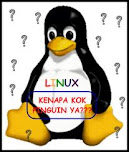* PRODUCT DESCRIPTION * Ubuntu is a community developed operating system that is perfect for laptops, desktops and servers. Whether you use it at home, at school or at work Ubuntu contains all the applications you'll ever need, from word processing and email applications, to web server software and programming tools.
* BROWSE THE WEB * Ubuntu includes Mozilla Firefox – for fast, safe web browsing. You can also choose alternative open-source browsers from the Ubuntu Software Centre.
* CREATE PROFESSIONAL DOCUMENTS AND PRESENTATIONS * OpenOffice.org is fully compatible with Microsoft Office and has everything you need to create professional documents, spreadsheets and presentations. OpenOffice.org is easy to use, packed with the features you need and completely free.
* GET FREE SOFTWARE *The Ubuntu Software Centre gives you instant access to thousands of open-source and carefully selected free applications. And now you can buy apps too. Browse software in categories including: education, games, sound and video, graphics, programming and office. All the applications are easy to find, easy to install and easy to buy.
* EMAIL AND CHAT * Get chatting with Empathy. Quickly integrate your chat accounts from Yahoo, Gmail, MSN, Jabber, AOL, QQ and many more. Evolution Mail provides easy, intuitive email.
* SOCIAL FROM THE START * Ubuntu's new Me Menu lets you access your Facebook and Twitter accounts straight from the desktop. You can connect to all your favourite chat channels and make updates through a single window. Being connected for work or fun has never been so easy.
* MUSIC STREAMING TO YOUR PHONE * Ubuntu's music player includes an integrated store, so you can buy and download new tracks with just a few clicks. And thanks to Ubuntu One's file-syncing magic you can stream your music uninterrupted to your Android device or iPhone.
* PHOTO MAGIC * Ubuntu is chock full of apps to help you manage, fix and share your photos with the world, whatever gadget you use to take them. Support for cameras and phones is legendary and all without drivers. And Shotwell allows you to manage and share your pictures easily - on all the most popular photo and social network sites. And did we mention the apps are free?
* DISCOVER UBUNTU ONE * Ubuntu One is the personal cloud service that simplifies your digital life. Imagine buying music and getting it delivered to the computers of your choice. Or synchronising your files and notes and accessing them from anywhere. Or consolidating your computer and mobile phone contacts and safely sharing documents and pictures with them. Ubuntu One does all this and more.
* MAKE, PLAY AND EDIT VIDEO * Watch all your favourite content from YouTube, iPlayer, and MSN Player. Play your own videos with Movie Player or use Pitivi to edit your videos.
* START FAST WITH UBUNTU * Ubuntu loads quickly on any computer, but it's super-fast on newer machines. After loading, opening a browser takes seconds, unlike other operating systems that leave you staring at the screen, waiting to get online.
* CHOOSE FROM HUNDREDS OF GAMES * The Ubuntu Software Centre offers hundreds of games, including puzzles, adventures, tactical challenges and more. All free to choose and free to use.
* ACCESSIBILITY IN UBUNTU * At the heart of Ubuntu's philosophy is the belief that computing is for everyone, whatever your circumstances. Ubuntu is one of the most accessible operating systems and is fully translated into 25 languages with more being added all the time.